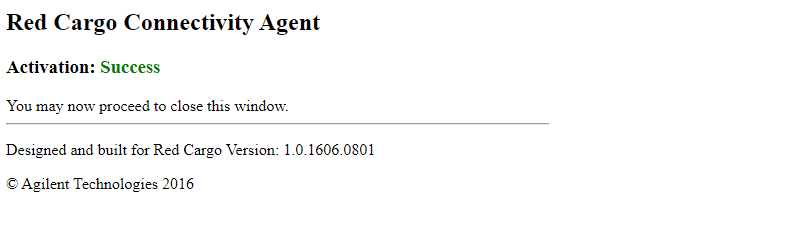Red Cargo Connectivity Agent Activation Guide
Activation instruction for secure socket layer communication (HTTPS)
- Step 1: Click on "Proceed with Activation" below, a new window will appear with content as shown below.
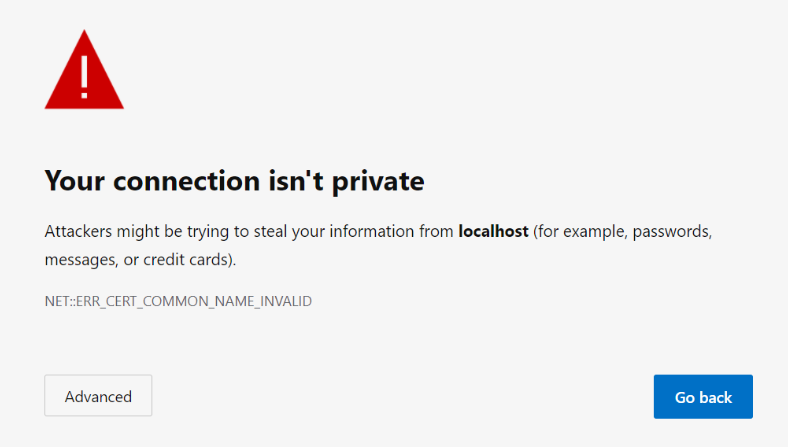
- Step 2: Click on "Advanced" button.
- Step 3: Click on "Continue to localhost (unsafe)". Please try with other browser if it is not available.
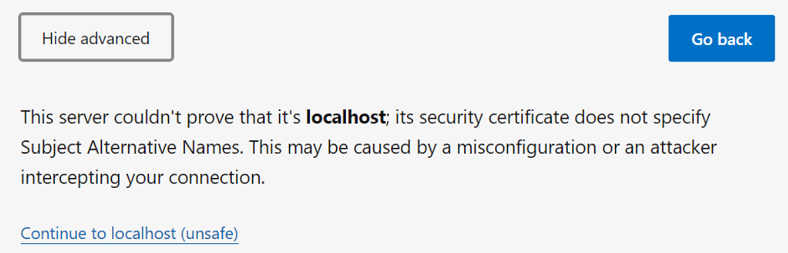
- Step 4: If localhost is successfully enabled, content below will be shown.